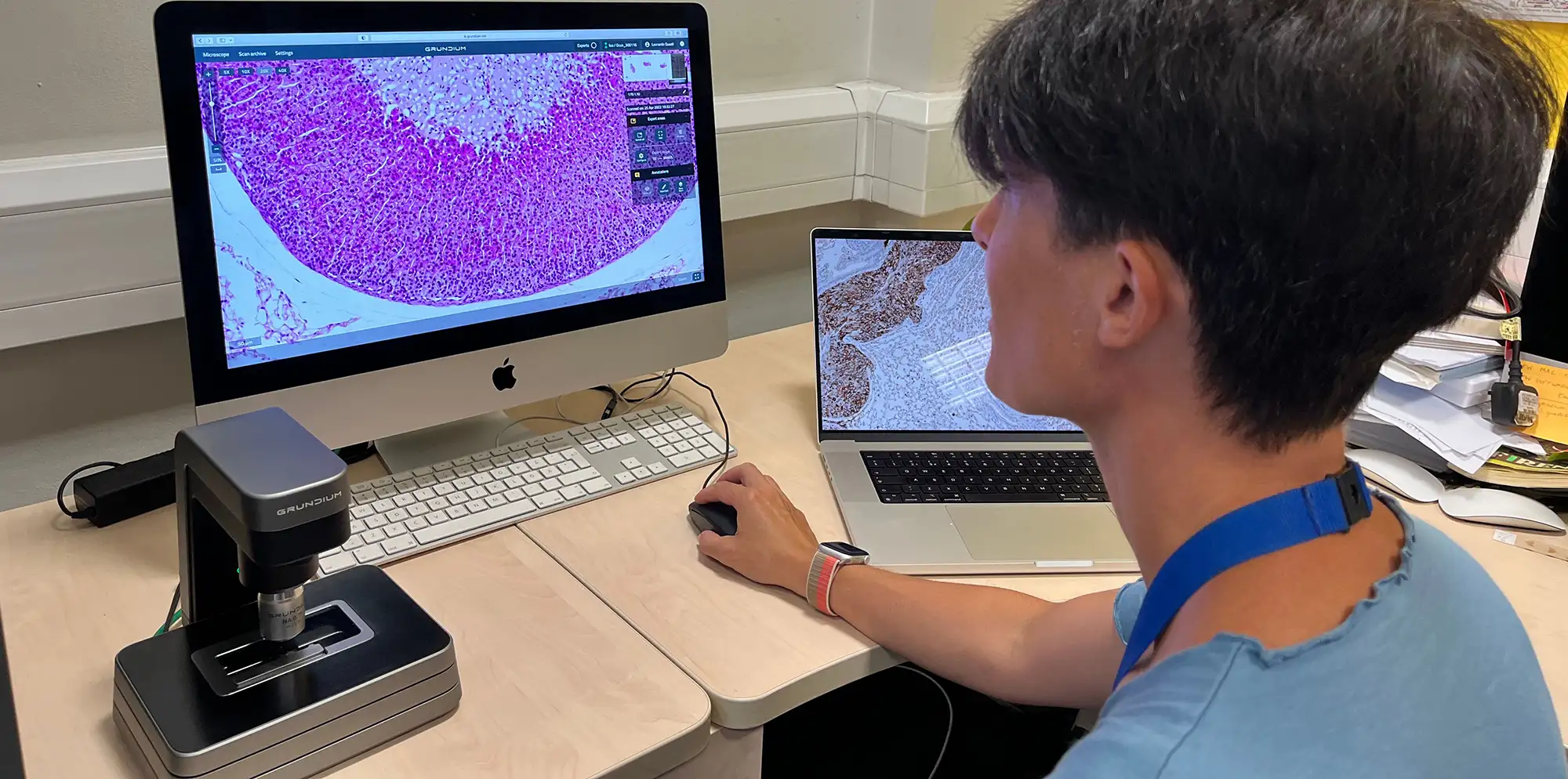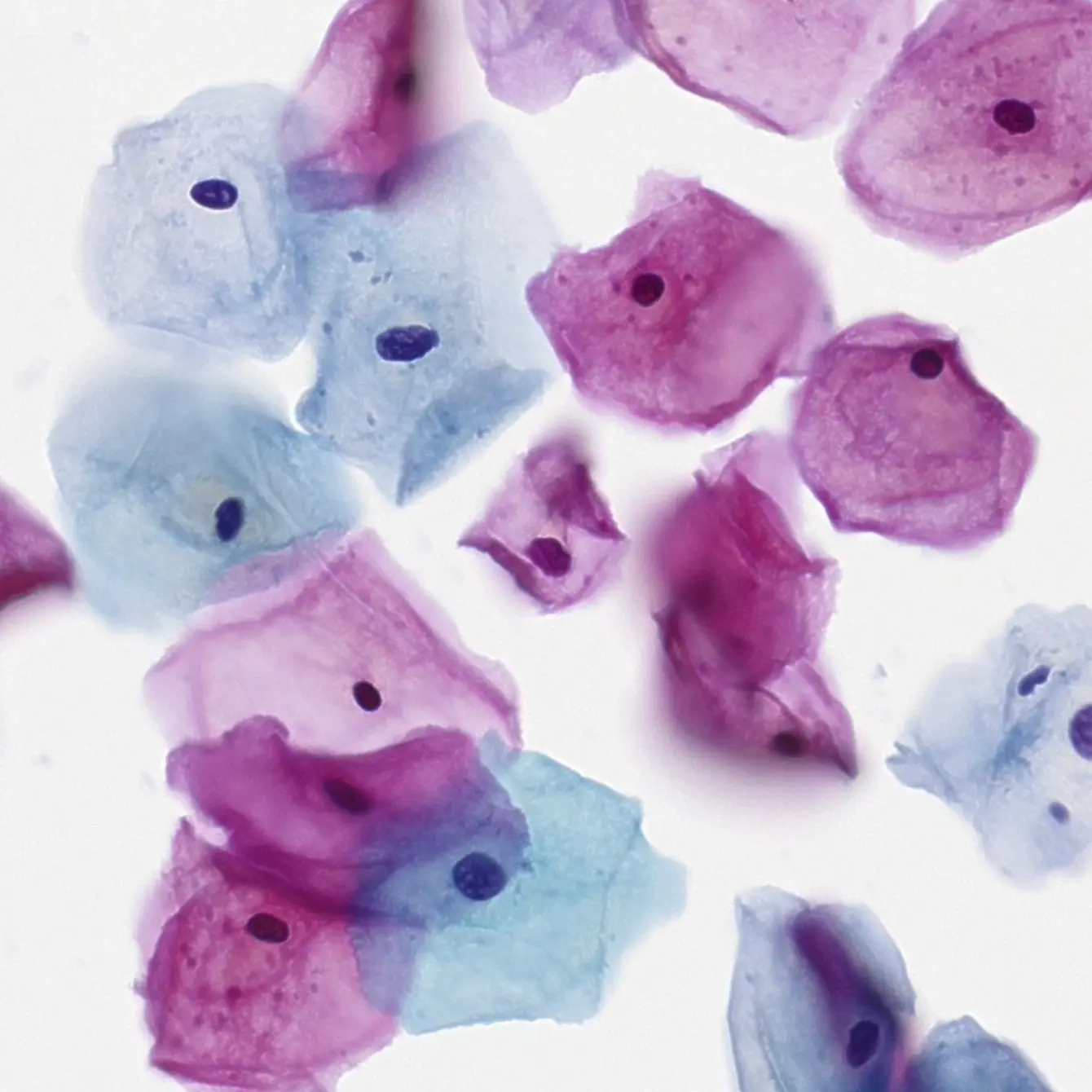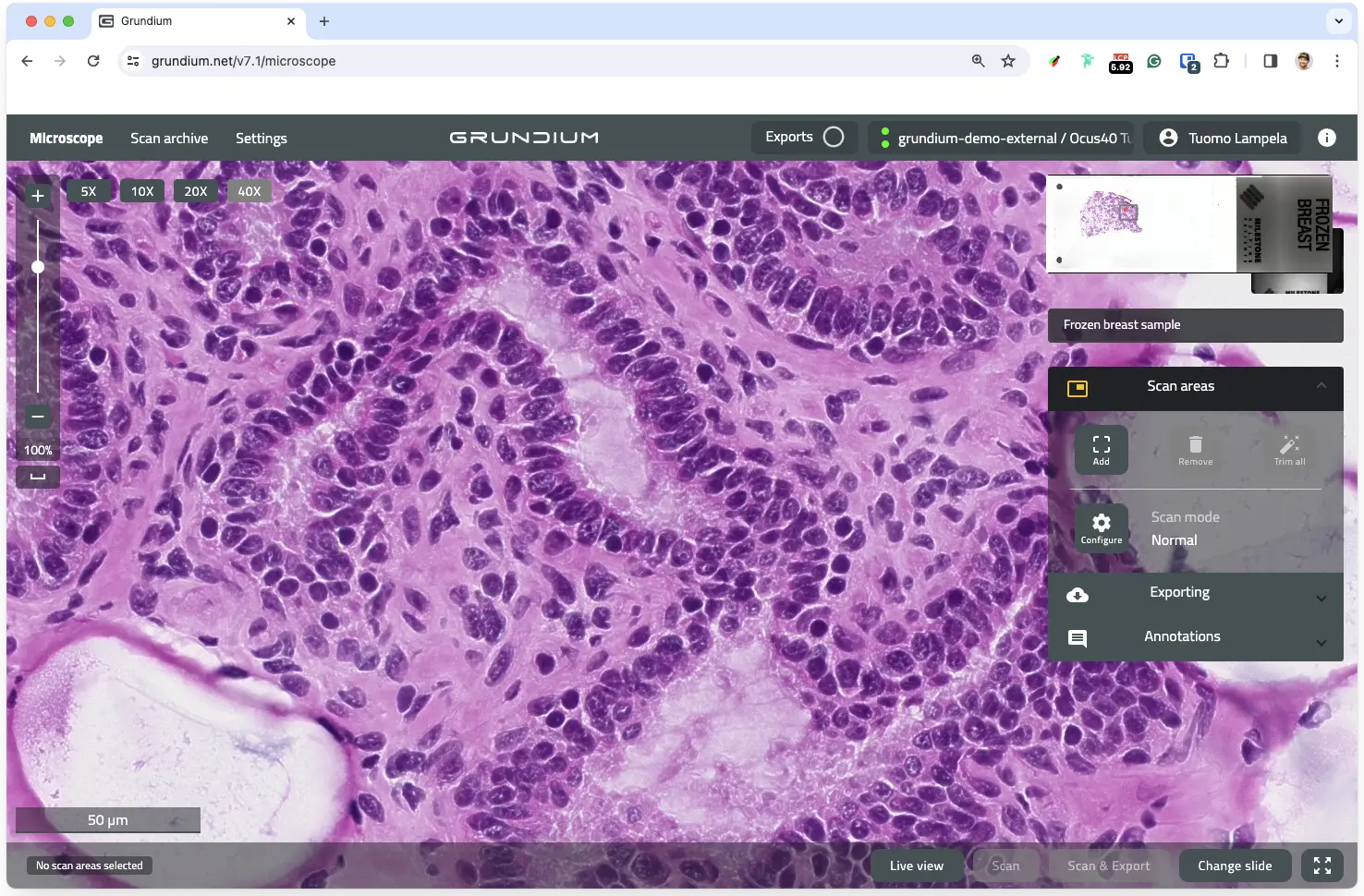30,000+ Scans and Counting: How the Ocus® Proved Its Value at Cepatho
Dr. Alba Torres, Process and Quality Director at Cepatho Laboratory in Brazil, shares her insights and experiences three years after digitizing their digital pathology workflow with Grundium's Ocus®40 microscope slide scanner.